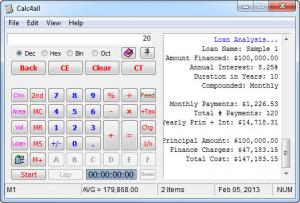Calc4all
2.9
Size: 386 KB
Downloads: 4513
Platform: Windows (All Versions)
Although Windows comes with its own calculator, the Internet provides many excellent alternatives. With third party calculators, you can do much more than simple mathematical calculations. Besides adding, subtracting and so on, Calc4all is capable of converting numerous measuring units, calculating areas, volumes or loans and more.
The setup file is only 385 KB and you can install the application almost instantly. The best part is that Calc4all is portable. This means that you can install it on a portable memory device and run it on any computer.
Like all calculators, Calc4all displays a series of buttons with numbers, operations and various functions. You can either click these buttons or press the corresponding buttons on your keyboard. Results are displayed on a tape, on the right side of the interface, along with the performed operations, and they can be copied to the clipboard. You may click different radio buttons to switch between decimal, binary, hexadecimal and octal number systems.
When you type a number, you may convert the value to and from numerous measuring units, for temperature, length, weight, speed, time and more. Additionally, you may calculate areas and volumes on separate windows, using metric or imperial units. Area, volume and conversion results are displayed on the same tape.
The application allows you to calculate loans as well. This is done on a different window, on which you must specify a sum, an annual interest, the loan's duration and other details. When you are done, you may click a Calculate button and Calc4all will display a detailed amortization schedule, on the same window. Besides calculating and converting, it is possible to perform a LAN speed test. Just provide a folder's path or a server's IP address on a separate window and hit a Start button, and the software will display the reading and writing speed in bits, bytes and Megabytes per second, packet lengths and other details.
Pros
Calc4all includes many more features than the standard Windows calculator. You can perform mathematical operations using decimal, binary, hexadecimal and octal number systems. The software can also convert to and from various measuring units and calculate areas, volumes or loans.
Cons
Certain functions are restricted in the unregistered version. Calc4all provides enough features to serve the needs of any user, regardless of his area of expertise.
Calc4all
2.9
Download
Calc4all Awards

Calc4all Editor’s Review Rating
Calc4all has been reviewed by Frederick Barton on 11 Feb 2013. Based on the user interface, features and complexity, Findmysoft has rated Calc4all 5 out of 5 stars, naming it Essential